You already might know about the benefits of using audiences in paid advertising. But sometimes it’s hard to figure out what audiences need to be created and whom to target. And most often, we wonder: What audiences are best for this campaign? Or are there any new audience targeting options?
Each product has its own buyer, and this may vary among your products and services. By creating audiences, we can easily test and find your ideal buyer audience and better serve them. At the same time, we can also find a group of people who are interested in us but do not buy the product and then target them with different communication.
And because that’s how online marketing works, I can’t give you a perfect answer as to which audiences will be the best for you. You have to figure that out by testing and trying different variations. But that’s what we love about it!
To get you started on your search and testing, I’ve got 6 important tips for success with your remarketing lists.
But first, what are Remarketing Lists?
Remarketing lists are lists of people who have visited your site in the past. By linking Google marketing tools (Google Ads, Analytics, Merchant Center, Tag Manager, etc.), you can then find out what these people searched for on your site, how long they were on it, or what product they purchased.
You can create remarketing lists in Google Ads in the Audience Manager. In the picture you can see how easy it is to create a new list – in Google Ads, go to the Audience Manager – Audience Lists section – click on “+” and choose the base from where you will take visitors for your new list. In the screenshot, these are visitors to the site.
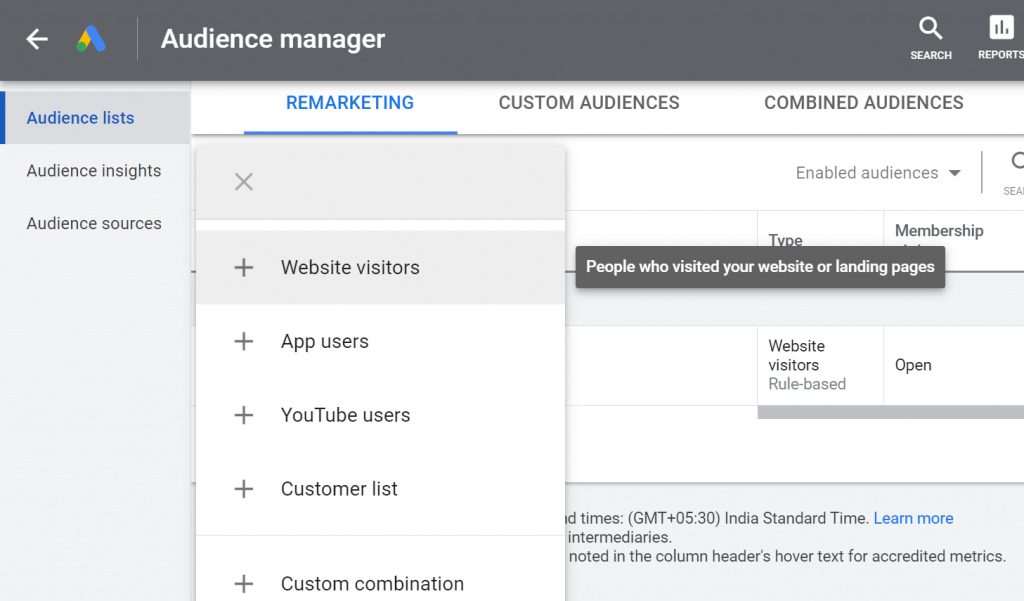
You can create Remarketing Lists by:
- Remarketing lists by pages visited (page views)
- Remarketing lists by activity on your website
- Remarketing lists by social media engagement
- Remarketing lists by customers who have given you their information
- Remarketing lists by the time before which users visited your website
Remarketing Lists by Pages Visited (Page Views)
Remarketing lists created from visitors to selected sites are the most common and most frequently created. We define the list by the URL of the page that the users visited. Screenshot below:
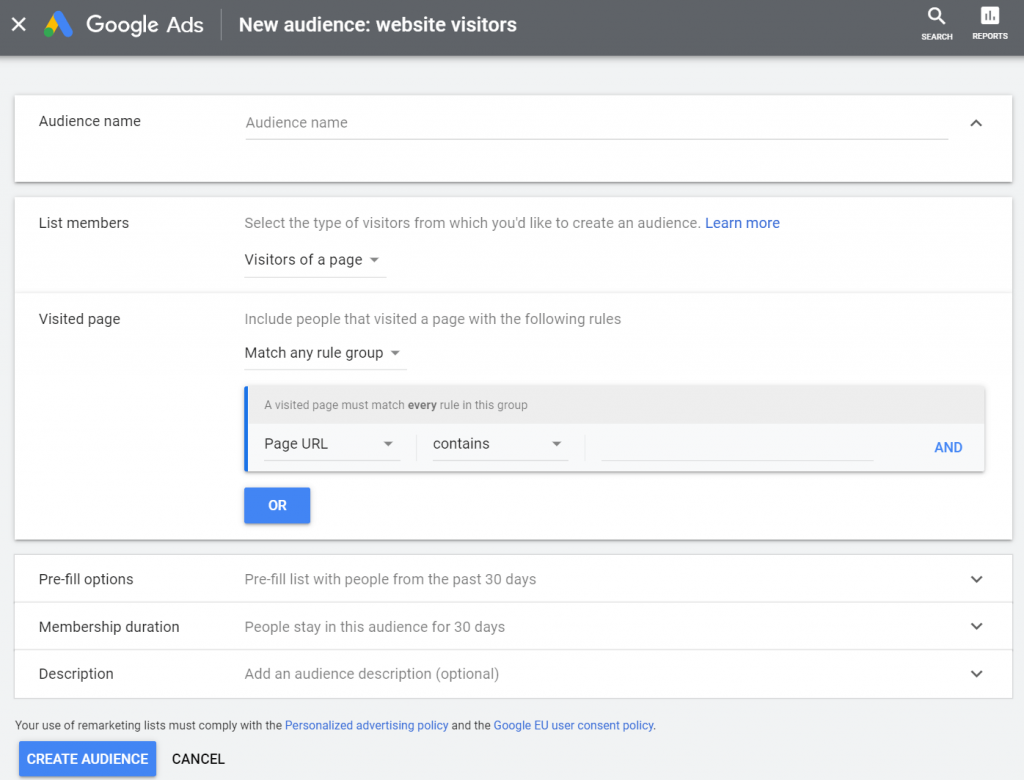
When defining a remarketing list based on pages visited, we also define variables such as:
- When the user was on the site (for example, in the last 30 days / 90 days, etc.)
- Whether the user visited only one page or more
When creating such a list, really think about the value of each of your pages and individual users. A person who has visited one page is definitely less interested in your product than someone who has visited, say, 5 pages, or someone who has browsed the prices of your services, or got to the shopping cart page but didn’t complete the purchase.
Here are some tips on sites that make sense to target (or sometimes exclude when creating a remarketing list):
- Homepage
- Product page / product details
- Product Categories
- Reviews
- Terms and Conditions
- Returns and Claims
- Shopping Cart
- Thank you page / purchase completion
- Careers
- Blog
- Customer Support / Contact
- Store locations
- About us section
- Case studies
- Appointment scheduling form
- Authorized dealers / where to buy
Remarketing Lists based on activity on your website
A visit is one thing, but what if the visitor in question behaves in a certain way? It probably means they were intrigued by your product (or service) and spent more time exploring it. You can then target someone who is very likely to remember you well.
Try thinking about your website – can you tell by the url that a visitor has taken an action?
Check out the tips you can use when creating remarketing lists based on user activity:
- Abandoned carts / Failure to complete a purchase
- Adding / removing cart items
- Download PDF
- Watch a video
- CTA (Call to action) button clicks
- Time spent on the page / session duration
- Number of pages visited
- Filling out and submit a form
- Expanding the shortened text (“read more”, etc.)
- Clicking on a link
- Error on page / 404
Remarketing List by Social Media engagement
Just because a user hasn’t visited your website doesn’t mean they’re not interested in your product or have never heard of it.
These users and their engagement can be found in your social media platform’s audience manager (For example, on Facebook Business Manager).
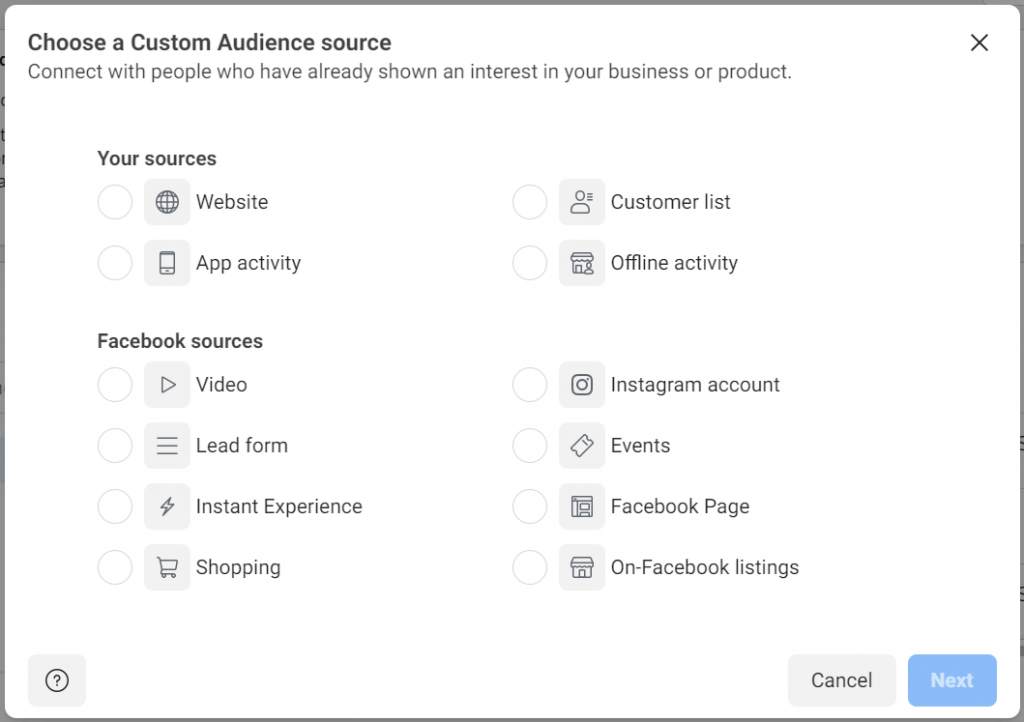
You can create lists based on user activity on your social networks by:
- Facebook page likes
- Facebook post likes
- Facebook posts saved
- Sending a message via messenger (your company)
- Clicking a call to action button on an ad or page
- Opening a form
- Submitting the form
- % of video views
- Video views
- Visit Instagram profile
- Sending a message via Instagram (to your company)
- Saving an Instagram post
- Pinterest clicks
- Pinterest – save image
- Pinterest – comment on an image
- Responding to an event hosted by you – taking an interest in the event
- Bookmarking “I’ll attend” an event hosted by you
- Instant experience – open or click
Remarketing Lists of customers who have given you their information
This is the easiest way. Use the data your customers have given you and upload it to your advertising platform. These could be customers who are in your CRM or who have given you their details as part of a competition.
A few other sources for your remarketing list:
- Loyalty program
- Newsletter sign-up on the website
- Webinars / event participants
Remarketing Lists based on the time in which users visited your website
An important factor to consider is definitely time. How long has it been since a given user has been on your site? Yesterday? Or 3 months ago? As you can see, there’s clearly a difference, and it’s one that needs to be taken into account when creating lists and individual campaigns.
Each platform allows a different range. Google Ads allows you to target visitors to your website who visited up to 540 days ago. However, I do not recommend using this time range. And if you do, create it as a special list under a special campaign that won’t spam visitors for almost 2 years, but will remind them with a relevant message at a relevant time. If you want to check how your Google Search Ads appear to your remarketing list audience, you can use my free Google Ads Preview Tool.
I recommend choosing shorter time periods to experiment and find out at what stage your customer is most likely to convert.
Don’t forget to test Remarketing Lists
In conclusion, my only advice is to remember to test your lists. Customer behavior can vary based on the time of year (seasonality factors), competition, economic conditions and many other factors. So don’t settle for one good result throughout, but keep monitoring it.
Fingers crossed! It’s such a small game, but there is definite success in its goals.
Got any questions? Leave a comment below.
