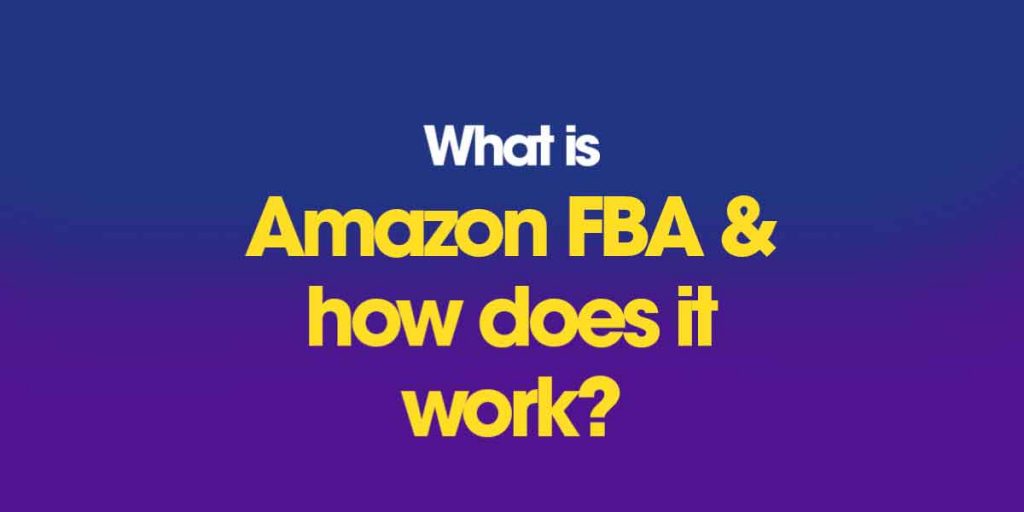Amazon FBA is “Fulfillment By Amazon“, it is the way to outsource both logistics and order management with Amazon. We continue to sell through their marketplace in exchange for a commission and payment for Amazon’s services. In return, Amazon labels our products with Prime and gives them much more visibility.

Amazon FBA Is it a good way to start?
It is not always recommended to work hand in hand with Amazon, it depends very much on the type of business, and I still think it’s a smart deal with an enemy. But still, it can be a decisive factor for scaling up with good sales.
Introduction to Amazon FBA
Nowadays, starting an e-commerce business has become super easy, so almost anyone can start selling online. There are many Marketplace-type sales platforms to which users turn every day in search of products. Remember how strong eBay was in its day. Now, without a doubt, the king is Amazon.
Amazon FBA is an option provided by the e-commerce giant in case you want to start your own business selling with them.
How is that possible, isn’t it always supposed to be sold by amazon?
It depends, some products are sold by Amazon and the others are sold by partners through their marketplace.
Below we will discuss the characteristics of this service.
The FBA Concept
FBA (Fulfillment by Amazon, literally translated as “Shipped by Amazon”) is a program that allows you to open a seller account (Amazon Seller ). See the Amazon Seller guide here.
Thanks to its FBA service, you can start a business whether you are a retailer, a beginner or an e-commerce expert.
By being in the FBA programme, it is Amazon that manages the shipments from their logistics centres. (Click here to see where Amazon’s logistics centres are located).
The products will get the prime label and the shipping and order fulfilment process are outsourced. Amazon has achieved with its logistics centres what eBay has not yet done.

Advantages of choosing the FBA service
Those who have not previously done eCommerce might already be aware that warehousing and shipping of the product are not as easy as it seems.
Often a growing eCommerce business has spiralling costs such as warehousing, rentals, staff etc. This is why many eCommerce businesses choose to outsource logistics to a logistics operator. Amazon FBA integrates this service for sales on its marketplace.
Setting up your own website is not always the solution when you want to start in eCommerce, we have to generate traffic, improve in converting that traffic, run advertising and promotion campaigns, web infrastructure costs and salaries.
Amazon’s solutions can be a good option due to its excellent logistics capability and reputation.
Among the top advantages are;
- Amazon FBA can be used to store products.
- Amazon takes care of the delivery.
- It helps leverage your online business to a good start since your products will instantly be visible to a larger audience.
With Amazon FBA, once the stock is available, the seller’s role is limited to labelling. Next, you can send it to an Amazon distribution centre. From there, the platform takes care of managing the inventory and shipping the products to the customers’ doorstep.
Pros and cons of Amazon FBA in detail
PRO: Almost direct access to the Buy Box
The Buy Box is the Amazon purchase box when the product options appear. This is the Buy Box.
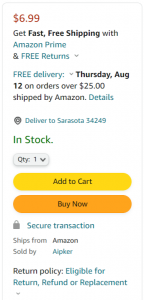
Currently, more than 80% of the sales of Amazon are generated directly through the Buy Box.
Considering the high level of sales that the Buy Box has, winning the Buy Box is critical!
Companies have more visibility and their products can be sold more quickly. Using FBA Logistics is a factor that helps a lot to get in the Buy Box, although it’s not the only one.
Let me share another instance where direct access to the Buy Box helps sellers using the Amazon FBA service. Image A displays the pricing details of SoundPEATS True Wireless Earbuds and Image B displays the pricing details of a USB C charging cable.
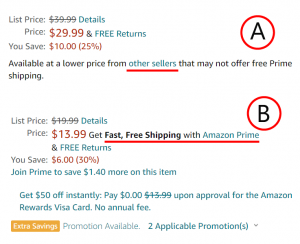
As we can see in Image A, there are other sellers (who are not on Amazon FBA) that offer the same product at lower prices. However, they are unable to offer free Prime shipping. In the case of Image B, Amazon completely omits other sellers being mentioned (even though the USB C cable has much more sellers offering the same generic product type than SoundPEATS) using FBM logistics. So this is one of the key factors that help to get the Buy Box while avoiding competitor options being displayed among your listing.
PRO: Prime Customer Preference
Amazon Prime customers, on average, spend up to three times more than non-Prime shoppers.
If we use Amazon FBA, for the Prime customer shipping and returns will be free. (We will pay for the shipping ourselves) but it can still be cost-effective to take it on because of the higher conversion we will get.
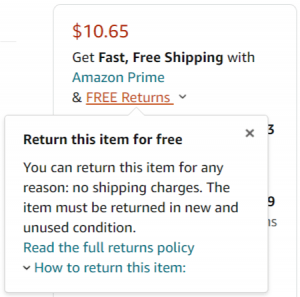
Having free shipping is a very powerful conversion factor, which translates into an advantage for us as sellers. However, we should study it well beforehand, as it can make us lose money if the return rates are high, or if it is a product that the customer tends to use and return, abusing the prime policy.
(On Amazon the customer is always right and the seller can rarely defend his position, so as a seller you will have to incur these losses).
PRO: Delegating customer service to Amazon
Amazon’s customer service is highly rated for the way it serves its customers. By using FBA we will have their support in terms of logistics. For example, if the customer has to return a product, they will take care of it directly from Amazon, saving us time for more important tasks.
PRO: Pan-European Programme
If you decide to sell your products in several European countries, Amazon may offer you to activate the Pan-European programme and move stock to its logistics centres in other countries. You have to read all the conditions carefully, but it is an interesting way to internationalise and scale-up logistics to Italy, France, Germany and the UK in a relatively simple way.

When activating Pan-European, (in most cases) you send the stock to a logistics warehouse in a European country, and it is Amazon who is in charge of distributing the stock and ensuring that there is no breakage or surplus in the different European logistics centres.
There are 2 important considerations:
Be careful with the UK, since Brexit, it is necessary to export and this can complicate everything with custom duties.
From a tax point of view, even if we do not exceed the export levels, we are stocking products in order to sell. Therefore it is usual that the tax regulations oblige us to declare the “cost of goods sold” during this stage itself. Ideally, to be successful with the Amazon FBA Pan-European program, you might need a business partner or a consultant who could guide you through the European trade rules.
AGAINST: Possible limits to growth
We are on their turf and we are just a single-digit seller on Amazon’s huge portfolio of sellers, whether we want to be or not. When using their marketplace, the one who gets the recognition is Amazon, since they manage almost everything. This is an obstacle when you want to grow as a company or with branding. It is also Amazon that has the customer data and forbids us to use it for anything other than billing and customer service.
It is very difficult for a customer to recognise us directly as a brand or shop if they have made a purchase on Amazon and it is not a product with its own identity although we are the manufacturers.
Another limiting factor would be the lack of logistical control. For example, something as simple as the action of transferring stock will always be conditioned by Amazon’s interests. Whether in product viability, the current capacity of its logistics centres and other hidden interests.
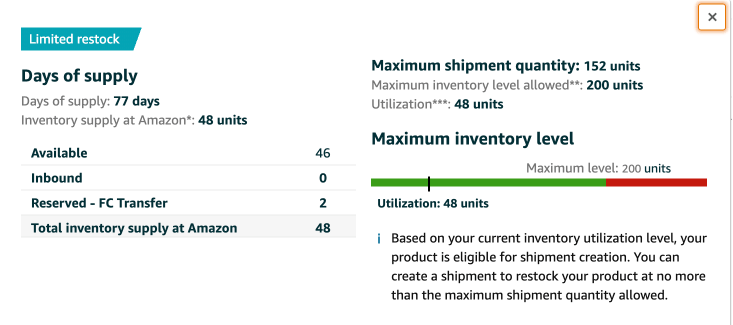
If I have 200 units to ship, but I can only ship 152, what do I do with the rest? We already need an intermediate warehouse, or we need to plan our stock levels extremely well.
AGAINST: High costs due to excessive storage
Amazon adds an extra charge if we do not have stock rotation, or in other words if we exceed the storage time of inventory in their logistics centres. Beware of this cost factor since it can be extremely high depending on the space occupied.
CONS: expensive FBA rates for non-marketplace shipments
Amazon also offers the possibility of using its logistics services for shipments outside its platform. It used to be a good option but nowadays, with the change of rates, it is not profitable at all. If you are looking for a logistics operator outside Amazon, contact me and I will help you.
How to work with Amazon FBA
If you have chosen Amazon’s platform to sell your products and you want to take advantage of Amazon’s FBA service, these are the steps you must follow:
- Make the company registration.
- Create a professional Amazon account.
- Find the most popular products.
- Identify the best supplier.
- Check market prices, calculate profitability
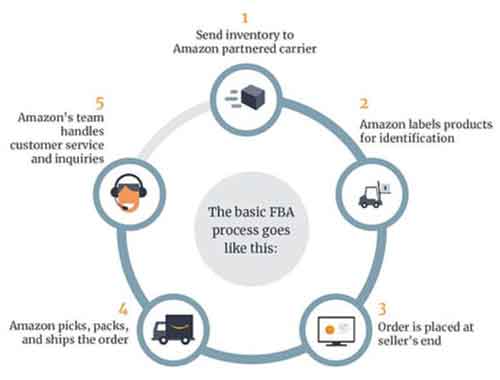
To stand out from the competition, you will need to make sure that your products attract customers by generating good titles, descriptions, photos and other Amazon positioning techniques. This is very similar to how you would do Search Engine Optimization (SEO).
Most Common Mistakes
Forgetting our brand
It’s more common than it seems. Many sellers, blinded by the revenue generated by Amazon, abandon the promotion of their brand or marketplace directly on their own. They don’t bother to strengthen their brand or make themselves known. In the long run, this can lead to failure as a business.
As the popular saying goes: don’t put all your eggs in one basket.
You can combine Amazon with your own eCommerce to ensure stable, long-term growth.
Not taking advantage of all the tools
Since we work with Amazon, it is important to take advantage of all the tools and options to achieve growth. In the end, it is a volume business. If we stay with few sales and with the basics, we will never scale. Experiment and keep iterating.
Not taking advantage of advertising
Amazon advertising is not like Adwords but it is similar and it can be interesting to use it in some cases (not always).

All other advertising elements, such as the optimisation of page descriptions, titles and photographs, must also be taken care of.
How to register to sell on Amazon FBA
Signing up is really easy. You need to create an account in “Seller Central“, pay the fee and go through the documentation filter, which at the beginning can seem like an administrative hell, as Amazon’s customer service team needs to be aware of the entire product information.
If you open the account as an individual seller, you will need to be self-employed as Amazon will immediately ask you for documentation related to your activity to check that the address matches the address of the seller account and that all the data is correct.
I do not recommend that you keep changing your account details, from experience they can block your balance for 2-3 months and depending on your sales volume it can be quite a lot of money and total uncertainty of results.
Once you have created your account you can create listings to sell products.
These can be of products that are not on Amazon, or of existing products. In this case, you will be competing against existing sellers or even Amazon itself.
To send the products to Amazon FBA, you will have to change the logistics management to FBA and then make a request to send inventory.
You will need to indicate details such as whether you or Amazon will label the logistics label, how the inventory will be boxed, or how you will deliver.
The ideal way to start is to keep it simple and send small quantities with your courier service.
Little by little you will be able to grow in volume and even send whole trucks to unload, which has its own specific process.
Everything within Amazon has its own procedure and format.
Sometimes it can be a bit frustrating because of unclear information or the account getting blocked.
If your account gets blocked, you are instructed to contact a department called Seller Performance which can only be contacted by email. You can reach them through: [email protected]. But when you send your email, you realise that nobody answers the email, which can be frustrating.
All your performance details will be taken into account to give you access to new functionalities, such as Prime managed by Seller. But they are not at all clear and do not publish the requirements for each of the requirements. So knowing and understanding how Amazon works can only be done by trial and error.
FBM the alternative to FBA
FBM stands for Fulfilled by Merchant, i.e. prepared and shipped by the Seller. Most sellers on Amazon start managing their stock as FBM as an additional channel to their eCommerce, this way they don’t have to duplicate stock and can start small like an additional channel.
On the other hand, we will have to manage the shipments ourselves, within the timeframe established in our shipment template, and send it with a courier with a tracking number. We will be responsible for how the shipment is produced so we can get a lot of negative feedback in case the courier has made a mistake. When shipments are made by Amazon, these issues happen to a lesser extent and they take responsibility on their front.
Another negative issue is that we will not have priority access to Prime. And why priority access? Because there are pilot programmes where we will be able to have access, such as Prime managed by the Seller.
Seller Fulfilled Prime
Seller Fulfilled Prime is an Amazon pilot programme that began to be rolled out in some of the European countries in 2019. However, it was stopped in 2020 due to the pandemic and in 2021 it was reactivated for selected sellers. This programme makes it possible to have access to the Prime seal, managing the stock and shipments ourselves. Looking at the numbers, we can see that they can be useful in some cases, but not always.