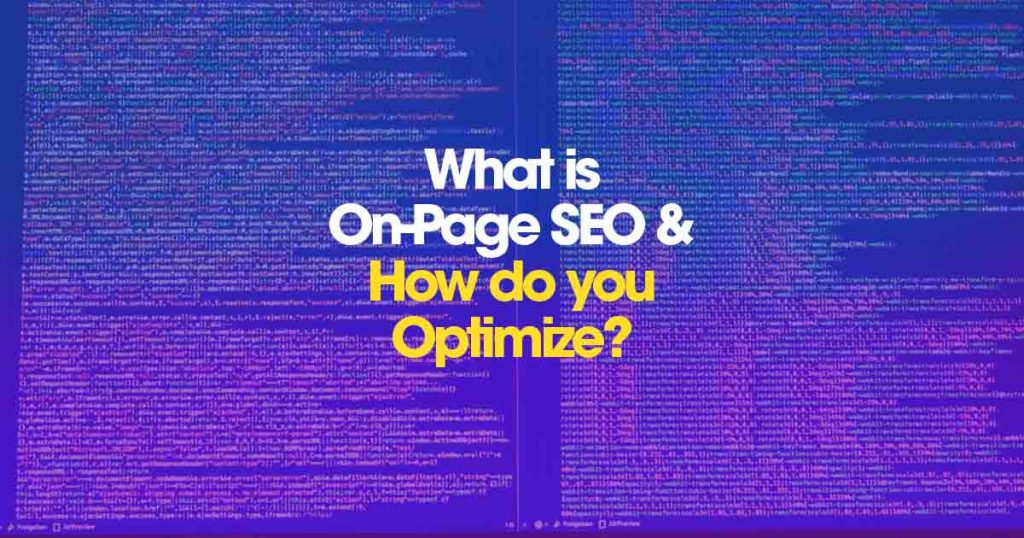On-page SEO is important for driving organic traffic to a website. And organic traffic from search engines is arguably the most important source from which a website can get traffic.
Search engine optimization (SEO) is used to improve how websites rank on search engine results pages (SERPs). An effective SEO strategy includes both on- and off-site strategies. Off-site strategies, or off-page SEO, focus on building a portfolio of links, while on-site strategies, or on-page SEO, focus on optimizing more technical SEO elements, such as meta tags and keywords.
In this guide, we’ll look at why quality on-page content is important both for your audience and for the search engines. We’ll also go over some key on-page SEO factors that can help improve your rankings:
What is On-Page SEO and Off-Page SEO?
Both on-page SEO and off-page SEO work together to build a website’s reputation and ranking on SERPs. When you compare these two approaches, you can see how the two strategies complement each other nicely to build a solid website that users can easily find their way to.
What is On-Page SEO?
On-page SEO, also referred to as on-site SEO, is a method of optimizing the content of a page (both the written word and the HTML source code) to make it as easy as possible to find.
You need to make it easy for Google, Bing and other search engines to understand the material you have on the page so that they can match it with relevant search queries. What an on-page SEO strategy primarily does is arrange the content on the page so that the search engines that are crawling the material know what they are looking for and can classify the page correctly.
What is Off-Page SEO?
Off-page SEO is about SEO actions that lie outside your website and affect how well your page appears online. The search engines want to know that the pages they send to users are trustworthy.
To better assess a page’s reliability, search engine algorithms take into account the site’s reputation in relation to the rest of the digital ecosystem, including any backlinks that indicate the page as a resource.
One of the most common strategies for off-page optimization is link building. By having other reputable sites link back to your page, you can show the search engines that this page is highly regarded by others.
Why is On-Page SEO important?
There are currently over a billion websites on the web, which means that search engine algorithms have to sort through huge amounts of data to organise web content and provide users with the content that suits them best.
With high-quality on-page optimization, you help search engines link your content to the search query or keyword you’re trying to rank for.
Google regularly updates its algorithm, improving its ability to understand not only the intent behind users’ searches, but also the sites and experiences they provide for clickers.
For example, Google has made updates to detect and penalise duplicate content, encourage sites to be mobile-friendly and emphasise the importance of user experience, showing that Google is constantly trying to improve.
How to optimize your On-Page SEO
Optimizing for both search engine algorithms and users requires certain strategies. Below, we’ll walk you through what you need to know to improve your on-page SEO:
Step 1: Understand Google’s criteria.
Before you can start improving your on-page SEO, you need to understand how Google searches work – especially the algorithm. The giant search engine focuses on many elements to determine which content is best suited for the user doing a search:
It takes into account the overall experience the person has when they first enter the page. With the Core Web Vitals update, Google is paying particular attention to the first impression of the site, such as the speed of the page and how quickly visitors can interact with it.
Google closely examines the content itself. It wants to see what content is relevant to the search query, which means studying the keywords and phrases used in the material.
The search engine wants to see the extent to which people engage with the content. Do they click away from the page immediately? Do they take the time to look around the page? This helps to see if those who end up on the page find it useful.
And last but not least, Google wants high quality content that is reliable and trustworthy. In other words, Google wants to see authoritative content.
With the right on-page SEO tools and strategies, you can improve how you meet Google’s criteria and improve your ranking on SERPs. Our On-page SEO checker will help you with specific technical edits, such as appropriate tags for titles and ensuring there is no duplicate content.
Step 2: Use your most important keyword in the first paragraph
By using your main keyword in the first paragraph, you can make your purpose and topic clear from the start. Remember that the search engine algorithm looks for keywords and terms to get to know your content and the type of information it contains.
A centrally placed keyword in the first paragraph will make it clear what you want from your text. As you build your content, start by including semantic keywords and/or synonyms that have a strong connection to the central keyword and what Google wants to see.
Do keyword analysis and help the search engines figure out which words are important to your industry. The keyword density of the material should feel natural so that the content flows smoothly.
H1 and H2 tags help the search engine spiders to notice the page title and the structure you have created in your content. This makes the overview of the content clear to the algorithm so that it understands how you have arranged your text.
The heading and subheadings also provide important clues about the material contained in the paragraphs under each heading, making it easier for the search engine to discover relevant information about your material.
Remember, Google also wants to see content that provides a positive user experience. Content that looks more like a giant wall of text can be awkward to read. With a clear structure, you show that your content is easy to read and make it easy for readers to find the parts that are most important to them and the questions they searched for.
A clear structure with H1 and H2 tags (even H3 tags) is appealing to both search engines and users.
Step 4: Prioritise outbound and inbound linking opportunities.
Links help you show Google how your content relates to your site and the wider digital ecosystem. Links to external sources are called outbound links.
Content creators often use such links to provide additional information about a topic or to provide an authoritative source for something they just said. Because these links can add authority to your site and improve the experience for users interested in a particular topic, it pays to include them in your marketing strategy.
Internal linking, on the other hand, involves linking to content on your own site. If you touch on a particular topic where you have other content that goes deeper into it, you can benefit from an internal link. The link makes it easier for searchers to stay on your site because they may click on the link and continue exploring the site – reducing the number of visitors who leave. In addition, brand awareness benefits.
Such links also provide information to Google about the structure of your website. Google can see how the content on the site is related and how in-depth the content goes on certain topics, which can further increase your authority.
Step 5: Optimize URLs
The structure of the page URL also provides valuable SEO benefits. When you create a URL that includes important keywords, it becomes even clearer what topic the page covers.
Both search engines and users can look at the URL and feel confident about the topic of a particular page. This can encourage users to click through to the relevant search result and increase traffic to your site.
Title tags appear in the search results list below the URL but above the meta description.
The title tag provides users viewing the results page with information about the page’s content. Users look at the title to better determine if your content is appropriate for what they searched for. Therefore, a strong title tag with important keywords can lead to more clicks and increased traffic.
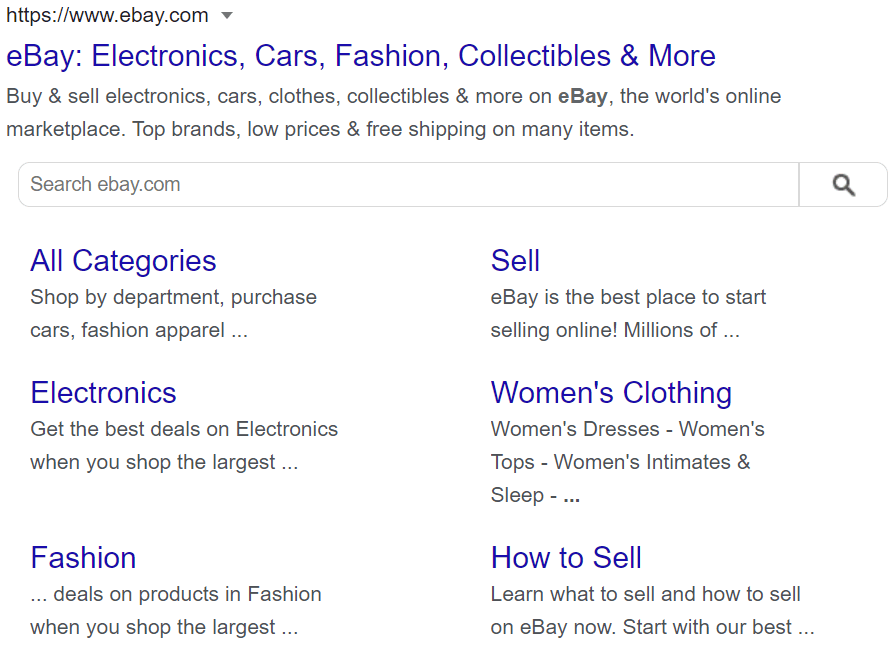
Step 7: Add and improve meta descriptions
The meta description or meta tag is the short description that appears below the page URL and title in the SERP when your website comes up in search results. The description provides additional information about the content you have on the page. When the keywords in your description also match well with the searches that this particular user is doing, they understand that there is relevant information for them on your page.
Think of the meta description as an opportunity to market your page to the user. Make the material actionable and encourage them to click on your page.
Step 8: Revise and write SEO content on the page
Google’s algorithm is not static and changes regularly to better reflect users’ search intent and for new search methods like voice search. As the algorithm changes, businesses must also be prepared to periodically change their SEO practices to adapt to these needs.
Regularly review your past content and try to figure out how to improve it. Using an on-page SEO checker will also make it easier to go through your list of information and make sure you’re including what’s important.
However, keep in mind that even if the algorithm changes, the goal of providing quality content to users doesn’t change.
Step 9: Add and optimize images
Customers like images and respond by becoming more engaged. Focus on adding images that elevate your content, including ones you can create yourself that reflect what you’re addressing on a given page.
Even the images you choose should be optimized. This means you should:
- Make sure they load quickly by, for example, reducing the file size and applying “lazy loading”.
- Create excellent alt tags that tell the search engine what the image is so that Google can see it as a valuable piece of content on your web page. Alt text also makes it easier for visually impaired people to visit the site and ensure they can fully enjoy the content.
- Choose titles and file names for your images that reflect the image and the keywords you want to include in the content.
Step 10: Optimize for user engagement
The content on your page should entice the reader to engage more. You want to increase the amount of time they spend on the site while ensuring that fewer visitors leave once they get there. This tells Google that customers appreciate your content. It also lays the groundwork for a relationship with this particular visitor, who will hopefully eventually turn into a lead and convert.
You can create content that increases engagement on your page in the following ways:
- To increase readability, use clear headings that indicate what each section of content is about.
- Use bullet points and lists to make the material more readable.
- Include video in your content.
- Create appropriate “calls to action” (CTAs) that encourage users to click and access unlocked content.
- Have a clean and clear layout that does not distract users from the content.
- Ensure fast page speed by following best practices for load time.
You don’t have to be an SEO expert to improve your On-Page SEO
When it comes to building a stable and effective website that ranks high in SERPs, you don’t have to be a tech-savvy SEO expert who writes your own HTML code.
By understanding the basic concept of what Google’s algorithm wants and what it thinks is good for users, you can make better decisions for your website and improve your ranking in the search engines.
And with useful tools – such as our free SEO analytics – and the right metrics, you can continually create new content that’s optimized for both the search engines and the people who search.
Improve your SEO with Shiraz Kuwailid
Are you ready for professional help with your SEO?
You can book a slot on my calendar here.